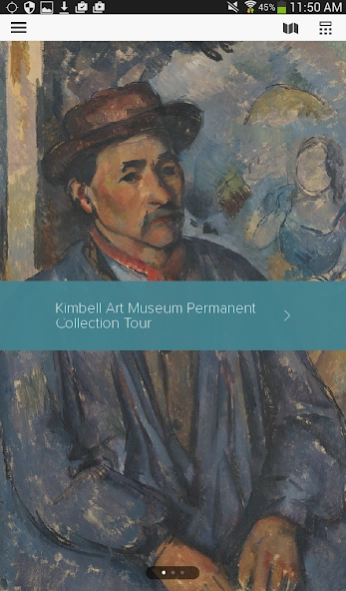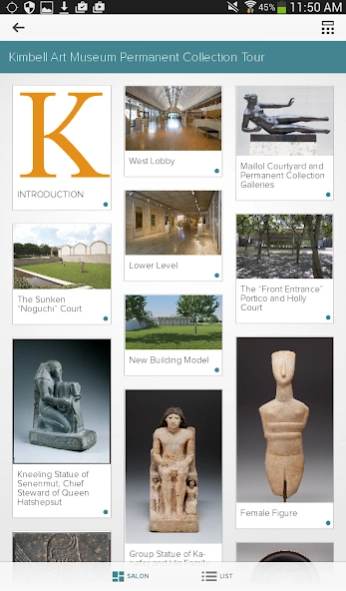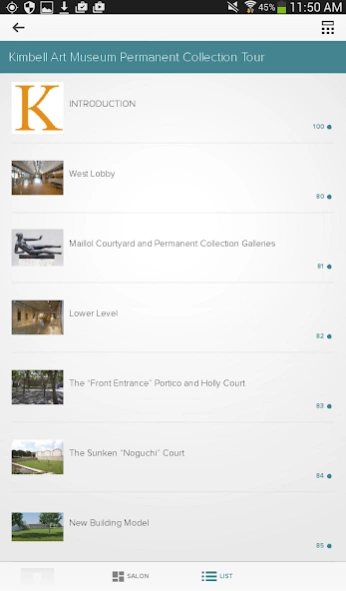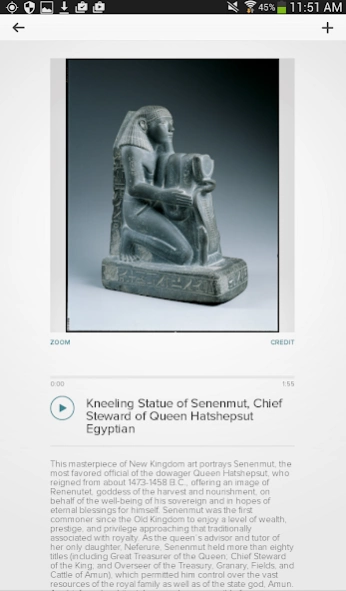Kimbell 1.6.3
Free Version
Publisher Description
Kimbell - The Kimbell Art Museum
The Kimbell Art Museum, owned and operated by the Kimbell Art Foundation, is internationally renowned for both its collections and for its architecture. The Kimbell’s collections range in period from antiquity to the 20th century and include European masterpieces by artists such as Fra Angelico, Michelangelo, Caravaggio, Poussin, Velázquez, Monet, Picasso and Matisse; important collections of Egyptian and classical antiquities; and Asian, Mesoamerican and African art. The Museum’s building, designed by the American architect Louis I. Kahn, is widely regarded as one of the outstanding architectural achievements of the modern era. A second building, designed by world-renowned Italian architect Renzo Piano, opened in November 2013.
This application presents audio and visual information on 186 artworks in the Kimbell collection from various periods and cultures, as well as background on artists and the Kimbell Art Museum. Information is presented by a museum curator, a conservator and the museum director. Pinch-screen technology allows for extreme close-up views of each object. Users can select objects at random, follow one of two audio tour programs and share experiences through social media.
About Kimbell
Kimbell is a free app for Android published in the Teaching & Training Tools list of apps, part of Education.
The company that develops Kimbell is Acoustiguide Inc.. The latest version released by its developer is 1.6.3.
To install Kimbell on your Android device, just click the green Continue To App button above to start the installation process. The app is listed on our website since 2024-02-29 and was downloaded 5 times. We have already checked if the download link is safe, however for your own protection we recommend that you scan the downloaded app with your antivirus. Your antivirus may detect the Kimbell as malware as malware if the download link to com.acoustiguidemobile.am_kimbell is broken.
How to install Kimbell on your Android device:
- Click on the Continue To App button on our website. This will redirect you to Google Play.
- Once the Kimbell is shown in the Google Play listing of your Android device, you can start its download and installation. Tap on the Install button located below the search bar and to the right of the app icon.
- A pop-up window with the permissions required by Kimbell will be shown. Click on Accept to continue the process.
- Kimbell will be downloaded onto your device, displaying a progress. Once the download completes, the installation will start and you'll get a notification after the installation is finished.